Proxmox¶
Proxmox is the hypervisor that I am using on most of my hardware.
I am using it over Portainer and kubernetes for ease of use and feature set.
Traefik¶
 Post Installation¶
Post Installation¶
Default Port: 8006
Post Install
Add LXC IP Tag
Update
Datacenter NFS Volumes¶
GUI: Datacenter -> Storage -> Add -> NFS
pve-backups
ID: pve-backups
Server: omv.l.nicholaswilde.io
Export: /export/pve-backups
pve-shared
ID: pve-shared
Server: omv.l.nicholaswilde.io
Export: /export/pve-shared
Reset Cluster Info¶
How to reset cluster. Useful if the node IP isn't matching during join.
node
The node is now separated from the cluster. You can deleted it from any remaining node of the cluster
If the command fails due to a loss of quorum in the remaining node, set the expected votes to 1 as a workaround
And then repeat the pvecm delnode command.
Now switch back to the separated node and delete all the remaining cluster files on it. This ensures that the node can be added to another cluster again without problems.
As the configuration files from the other nodes are still in the cluster file system, you may want to clean those up too. After making absolutely sure that you have the correct node name, you can simply remove the entire directory recursively from /etc/pve/nodes/NODENAME.
Warning
The node’s SSH keys will remain in the authorized_key file. This means that the nodes can still connect to each other with public key authentication. You should fix this by removing the respective keys from the /etc/pve/priv/authorized_keys file.
 Cluster IP Change¶
Cluster IP Change¶
When changing the IP address of a node in a cluster, the following files need to be updated:
/etc/hosts/etc/network/interfaces/etc/corosync/corosync.conf
Static IP¶
 Node¶
Node¶
WIP
 Container¶
Container¶
WIP
 VM¶
VM¶
WIP
authentik¶
Proxmox GUI
Datacenter -> Permissions -> Realms
Issuer URL: http://authentik.l.nicholaswilde.io/application/o/proxmox
Realm: authentik
Client ID: from authentik
Client Key: from authentik
Autocreate Users:
Username Claim: username
Create a Volume Group¶
Create a [P]hysical [V]olume (PV) without confirmation and 250K metadatasize.
Create a LVM-thin pool¶
Resize LXC Disks¶
Tip
This can be done from the GUI, but sometimes the LXC doesn't register the change.
From node
Resize VM LVM Disks¶
Note
This procedure assumes that your VM file system is using LVM, such as Ubuntu.
 Step 1: Increase/resize disk from GUI console¶
Step 1: Increase/resize disk from GUI console¶
Step 2: Extend physical drive partition¶
From inside of the VM, not from the control node.
TL;DR¶
See physical drive
Check physical drive if has changed
 Step 3: Extend Logical volume¶
Step 3: Extend Logical volume¶
Resize LV
 Step 4: Resize Filesystem¶
Step 4: Resize Filesystem¶
Confirm results
Disk /dev/sda: 60 GiB, 64424509440 bytes, 125829120 sectors
Disk model: QEMU HARDDISK
Units: sectors of 1 * 512 = 512 bytes
Sector size (logical/physical): 512 bytes / 512 bytes
I/O size (minimum/optimal): 512 bytes / 512 bytes
Disklabel type: gpt
Disk identifier: C4F18461-1027-4C82-82F5-AA8A9A8F5098
Device Start End Sectors Size Type
/dev/sda1 2048 4095 2048 1M BIOS boot
/dev/sda2 4096 3674111 3670016 1.8G Linux filesystem
/dev/sda3 3674112 125829086 122154975 58.2G Linux filesystem
Disk /dev/mapper/ubuntu--vg-ubuntu--lv: 58.25 GiB, 62541266944 bytes, 122150912 sectors
Units: sectors of 1 * 512 = 512 bytes
Sector size (logical/physical): 512 bytes / 512 bytes
I/O size (minimum/optimal): 512 bytes / 512 bytes
 private key /root/.ssh/id_rsa contents do not match¶
private key /root/.ssh/id_rsa contents do not match¶
Run on all nodes
Pass Disk to VM¶
Kill Backup Job¶
 Email Notifications using Gmail¶
Email Notifications using Gmail¶
Enable 2FA for the gmail account that will be used by going to security settings.
Create app password for the account.
- Go to App Passwords
- Select app:
Mail - Select device:
Other - Type in:
Proxmoxor whatever you want here
Write gmail credentials to file and hash it
echo "smtp.gmail.com [email protected]:yourpassword" > /etc/postfix/sasl_passwd
Warning
Comment out the existing line containing just relayhost= since we are using this key in our configuration we just pasted in.
Append the following to the end of the file: /etc/postfix/main.cf and comment out relayhost=
mydestination = $myhostname, localhost.$mydomain, localhost
# relayhost =
mynetworks = 127.0.0.0/8
inet_interfaces = loopback-only
recipient_delimiter = +
compatibility = 2
relayhost = smtp.gmail.com:587
smtp_use_tls = yes
smtp_sasl_auth_enable = yes
smtp_sasl_security_options =
smtp_sasl_password_maps = hash:/etc/postfix/sasl_passwd
smtp_tls_CAfile = /etc/ssl/certs/Entrust_Root_Certification_Authority.pem
smtp_tls_session_cache_database = btree:/var/lib/postfix/smtp_tls_session_cache
smtp_tls_session_cache_timeout = 3600s
Example Screenshot

Test to make sure everything is hunky-dory
echo "sample message" | mail -s "sample subject" [email protected]
 SMTP Setup¶
SMTP Setup¶
Proxmox GUI
Server: smtp.gmail.com
Encryption: STARTTLS
Port: 587
Authenticate:
Username: [email protected]
Password: password
From Address: [email protected]
Recipient(s): root@pam
Addtional Recipient(s): [email protected]
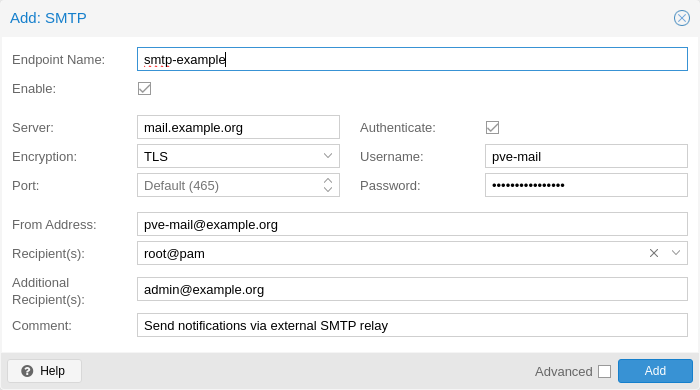
/etc/pve/notifications.cfg
smtp: example
mailto-user root@pam
mailto-user admin@pve
mailto [email protected]
from-address [email protected]
username pve1
server mail.example.com
mode starttls
The matching entry in /etc/pve/priv/notifications.cfg, containing the secret token
Targets to notify¶
WIP
VM Trim¶
It tells your VM to report all deleted (unused) blocks to the hypervisor (like Proxmox, VMware, etc.) so the host system can reclaim that storage space.
This is especially important for thinly-provisioned disks.
Here’s a breakdown of the command and the process:
-
sudo: Runs the command as the 'root' superuser, which is required. -
fstrim: The command to "trim" or discard unused blocks. -
-a: (all) Runs the command on all mounted filesystems that support it. -
-v: (verbose) Prints out how much space was trimmed from each filesystem.
QDevice¶
How to add a Raspberry Pi to a Proxmox cluster that only has two nodes.
Raspberry Pi¶
Install the corosync-qnetd package
Allow root SSH Login
Restart service
Change root password
View the IP address
PVE Nodes¶
Install the corosync-qdevice package on all nodes
Check the results
 References¶
References¶
- https://community-scripts.github.io/ProxmoxVE/scripts?id=homepage
- https://pimox-scripts.com/scripts?id=Homepage
- https://pve.proxmox.com/wiki/
- https://pve.proxmox.com/pve-docs/chapter-pvecm.html#_corosync_external_vote_support
