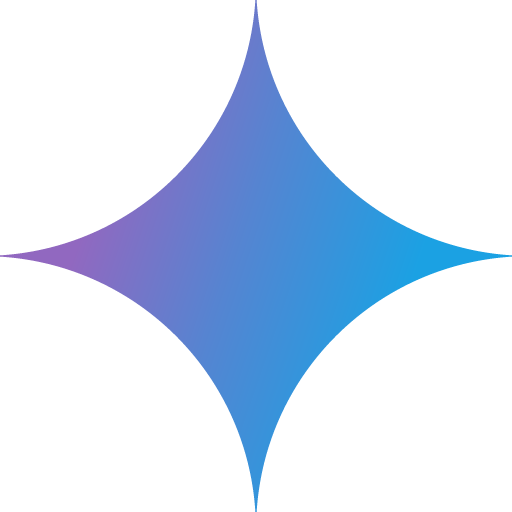 Gemini CLI¶
Gemini CLI¶
Google Gemini CLI is used as an AI agent that can be used directly in a terminal.
I use the Gemini CLI to help generate bash script files and markdown documents for mkdocs-material.
 Installation¶
Installation¶
Config path: ~/.gemini/
 Config¶
Config¶
- Generate a key from Google AI Studio.
- Set it as an environment variable in your terminal. Replace
YOUR_API_KEYwith your generated key.
 Syntax Files¶
Syntax Files¶
Syntax files are used to customize the iutput from Gemini.
docs/GEMINI.md
# Markdown Documentation Guidelines for Gemini
**Context:** This directory contains all project documentation in Markdown format.
**Specific Instructions for Markdown Files:**
- Use clear and descriptive headings (H1 for main topic, H2 for sub-sections).
- Employ bullet points and numbered lists for readability.
- Use backticks (`` ` ``) for inline code and triple backticks (```) for code blocks, specifying the language (e.g., ```bash`, ```python`).
- Keep paragraphs concise.
- Link to relevant files or sections using relative paths where appropriate.
* Ensure a consistent tone and voice (e.g., formal, informal, instructional).
* Favor simple Markdown over complex HTML embeds unless absolutely necessary.
 Usage¶
Usage¶
Example
 References
References