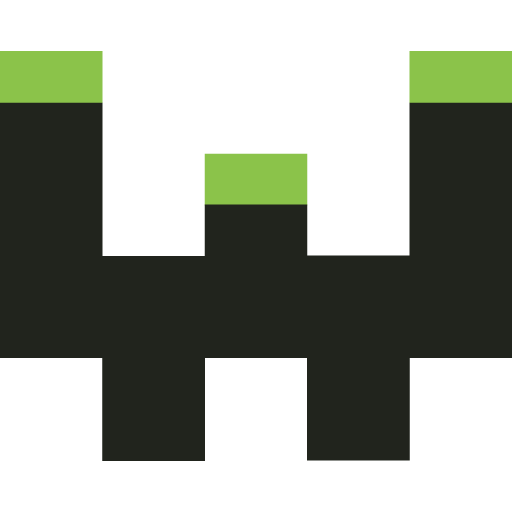 webhook¶
webhook¶
webhook is a lightweight incoming webhook server to run shell commands
 Installation¶
Installation¶
You can download pre-compiled binaries from the [GitHub releases page][2].
 Config¶
Config¶
webhook is configured using a single JSON or YAML file (e..g., hooks.json) that contains an array of hook definitions. A minimal hooks.json file looks like this:
To secure your webhook, you should add a trigger-rule. A common method is to use a secret, which can be passed as a URL parameter or in the payload.
Here is a more secure example that triggers the hook only if the secret "my-secret-token" is provided:
 Usage¶
Usage¶
1. Run the Server
Start the webhook server, pointing it to your configuration file. By default, it runs on port 9000.
-hooks: Specifies the path to your hook configuration file.-verbose: (Optional) Provides detailed logging.
2. Trigger the Hook
You can trigger a hook by sending an HTTP POST request to its endpoint.
Secure Hook (with URL secret)
The command specified in your hooks.json (/var/scripts/redeploy.sh in this example) will then be executed on the server.
 References
References