Git¶
gpg¶
Telling Git about your signing key
Configure¶
(
git config --global user.email "[email protected]"
git config --global user.name "nιcнolaѕ wιlde"
git config --global init.defaultBranch main
git config --global user.signingkey 69FF3D02ABFCD01F328778D5374FA199233281E4
git config --global commit.gpgsign true
git config --global pull.rebase false
)
Usage¶
Switching Remote URLs¶
git remote -v
origin [email protected]:USERNAME/REPOSITORY.git (fetch)
origin [email protected]:USERNAME/REPOSITORY.git (push)
git remote set-url origin https://github.com/USERNAME/REPOSITORY.git
Syncing a Fork¶
# Configuring a remote for a fork if it doesn't already exist
git remote add upstream https://github.com/ORIGINAL_OWNER/ORIGINAL_REPOSITORY.git
git fetch upstream
git checkout main
git merge upstream/main
# Push the changes
git push origin main
Edit Remote Branch¶
In both cases, start by fetching from the remote repository to make sure you have all the latest changes downloaded.
git fetch origin branch-name
This will fetch all of the remote branches for you. You can see the branches available for checkout with:
git branch -v -a
...
remotes/origin/test
The branches that start with remotes/* can be thought of as read only copies of the remote branches. To work on a branch you need to create a local branch from it. This is done with the Git command switch (since Git 2.23) by giving it the name of the remote branch (minus the remote name):
git switch test
In this case Git is guessing (can be disabled with --no-guess) that you are trying to checkout and track the remote branch with the same name.
Different Path¶
git -C <path>
Empty Message¶
git commit --allow-empty-message -m ''
Change a Commit Message¶
git commit --amend
List Commits¶
git log
URLs¶
- Commit: https://github.com/python/cpython/archive/31af650.tar.gz
- Latest: https://github.com/USER/PROJECT/releases/latest/download/package.zip
- Release: https://github.com/\((IMAGE_NAME)/\)(IMAGE_NAME)/releases/download/v\({VERSION}/Leantime-v\).tar.gz
- Release Source: https://github.com/nicholaswilde/helm-charts/archive/wikijs-0.1.6.tar.gz
gh¶
brew install gh
gh auth login
No Message¶
git commit --allow-empty-message -a -m ""
Synchronizing a local Git repository with a remote one¶
git fetch --prune
# https://stackoverflow.com/a/17029936/1061279
git branch -r | awk '{print $1}' | egrep -v -f /dev/fd/0 <(git branch -vv | grep origin) | awk '{print $1}' | xargs git branch -d
Deleting Remote Branch¶
git branch -d <branch name>
git push origin --delete <branch name>
Rename Branch¶
git branch -m <new branch name>
Restore a File From Remote¶
git fetch
git restore -s origin/main -- path/to/file
Reset last commit¶
git reset --hard HEAD^
Reset last two commits¶
git reset --hard HEAD~2
Delete Github Tag¶
git push --delete origin <tag name>
Unstage file that has been added but not commited¶
git restore --staged <file name>
Get Latest Version¶
Strips v and release prefixes
curl -sX GET "https://api.github.com/repos/Jackett/Jackett/releases/latest" | jq --raw-output '.tag_name'
version="${version#*v}"
version="${version#*release-}"
Get Latest Commit¶
Get's the first 7 characters of commit.
curl -sX GET https://api.github.com/repos/seejohnrun/haste-server/commits/master | jq --raw-output '. | .sha'
version="${version#*v}"
version="${version#*release-}"
version="${version:0:7}"
Ignore Modified Files¶
# dir
git update-index --assume-unchanged dir-im-removing/
# or a specific file
git update-index --assume-unchanged config/database.yml
# To get undo/show dir's/files that are set to assume-unchanged run this:
git update-index --no-assume-unchanged <file>
# To get a list of dir's/files that are assume-unchanged run this:
git ls-files -v|grep '^h'
Push Tags¶
git tag
git tag v0.4.0
git push origin v0.4.0
Push commit and tags at the same time¶
git push --atomic origin main v0.4.0
Compare Two Branches¶
git diff branch1..branch2
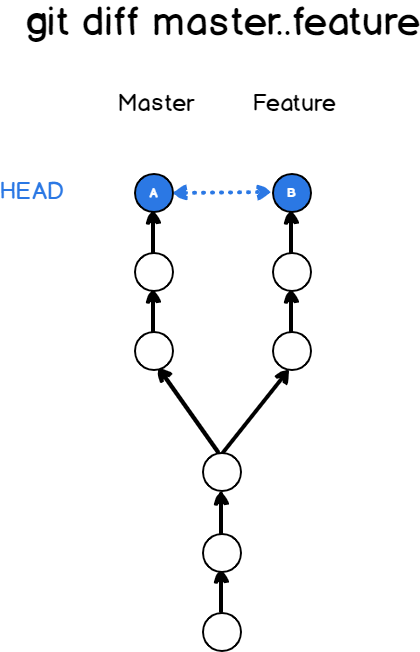
git diff branch1...branch2
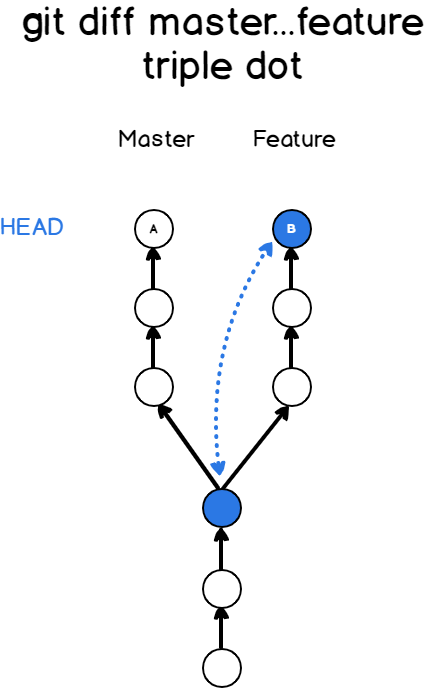
Add File After Commit¶
git add the_left_out_file
git commit --amend --no-edit