sleep¶
Put the Adafruit Feather Huzzah to a deep sleep.
Sketch¶
The sketch can be found here.
Hypothesis¶
The Adafruit Feather Huzzah can be put to a deep sleep and wake up after a specified amount of time.
Assumptions¶
WIP
Procedure¶
Circuit¶
Connect the RST pin to pin 16.
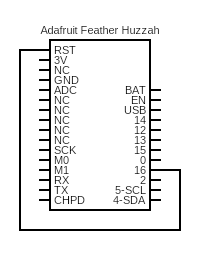
Circuit made with Circuit Diagram
Code¶
From the ./test/sleep directory:
# compile
arduino-cli compile -b esp8266:esp8266:huzzah .
# upload
arduino-cli upload -p /dev/ttyUSB0 -b esp8266:esp8266:huzzah .
# monitor
screen /dev/ttyUSB0 115200
During the first bootup after the upload, the Feather might be stuck with the internal light dim. Press the physical RESET button.
Output¶
rll��|�l�|�l�b|����r�b�b��nn�lnn���bp��lrlrlp�n��l��bn�|���b��nn�l��l`�nn�lnr���nrr�`p�n�r������bn�|�b��nn��l`�nn�lnr���nrl`r��nrl`��pl`�n�lwaking up
going to sleep
rll��|�l�|�l�b|����r�b�b��nn�lnn���bp��lrlrlp�n��l��bn�|���b��nn�l��l`�nn�lnr���nrr�`p�n�r������bn�|�b��nn��l`�nn�lnr���nrl`r��nrl`��pl`�n�lwaking up
going to sleep
Analysis¶
During normal operation, the Feather should turn on the internal LED for the time specified by DELAY_LOOP.
The Feather should then sleep for the amount of time specified by SLEEP_TIME and the internal LED should turn off.
Conclusion¶
WIP
Troubleshooting¶
The internal LED is dim and the console is blank when connected to a computer via USB¶
The Feather needs to be reset. Press the physical RESET button.